Making a Custom Hugo Homepage
Taking Inventory
Do you know how to use the terminal? If you don’t, start here.
The first step in the installation process is noting what software is already installed. I’m running Linux (an operating system, specifically Ubuntu 18.04) and have Hugo (0.74.3) installed. If you don’t have Hugo, follow their installation instructions. With Hugo installed, run hugo new site best-website in the terminal.
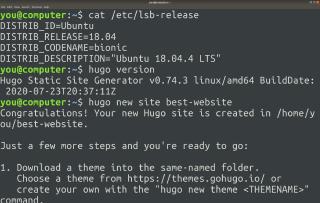
This commands generates a folder structure (run ls in the terminal to see!), and two files. config.toml is an important file, it sets variables any page can access.
Seeing HTML
The first command is running the server, this generates HTML for your web browser to read. Move into the correct directory with cd best-website and run hugo server. This generates warnings in the terminal, and you should be able to open a web browser at http://localhost:1313/.
There is nothing there but an empty HTML page.
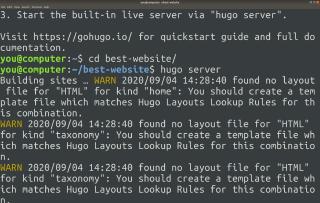
Fill In An Empty Homepage
To make a home page appear, you have to include your own layouts. In Hugo, the home page lives in layouts/index.html. This file holds a mixture of HTML and Go code. Make a home page layout the fancy way with echo "<div>Best</div>" > layouts/index.html. Or be relaxed and make a text file named index.html in the layouts directory (in the best-website directory) and write HTML in there.
You could name the home page file many things. Anything in the Hugo lookup order for a home page works.
Seeing Content
If you stopped and restarted your server with Ctrl-C, then hugo server you could see that we removed one error. Our home page has a template, and you could add anything you wanted here. However, Hugo has some good suggestions about how to organize your information.
In your layouts/home.html you’ll use Go code to read variables and content from other files. Replace “Best” with {{ .Content }}. The {{}} curly braces indicate Go code is happening, the . is all the information currently available, and the Content is a specific variable carrying data. If you look at localhost:1313, you’ll see no content. To add content for the home page make the content/_index.md file and add some markdown, like # *Best* Website Ever.
Hugo encourages you to put the HTML the browser uses in layouts and populate it with the words the user sees from content.
Wrapping Up
You have a Hugo homepage with Markdown content that gets added to an HTML layout. Edit either file to go wild with your home page!